

TIMIFY
TIMIFY is an appointment booking and resource scheduling software for teams and enterprises
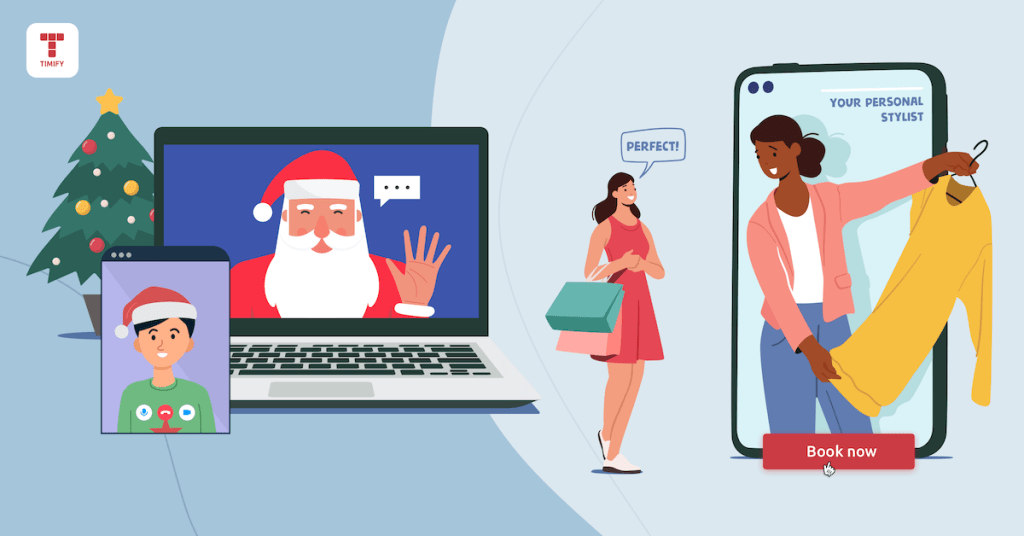
TIMIFY isn’t just about letting customers book appointments online as well as by phone or at a reception desk.
Our system works as a digital backbone that connects your services to your customers, opening up new possibilities to diversify your customer offering.
Use it to get customers safely returning to stores, adding new online and offline services to help customers find what they want – whether buying in-store, online or simply receiving advice and guidance from your expert team.
Such innovations could help your business capitalise on a desire from consumers to favour local businesses over online retail giants during the pandemic.
Below we share eight tips to help enhance your customer offering, and optimise their promotion via every available digital touchpoint.
Tip 1: Personalised services and experiences
Offer unique and tailored in-store experiences to individuals through pre-booked appointments, enticing customers back to stores and generating interest or encouraging spending in-store or online. Examples could include:
- Book an in-store consultation
- Book a personalised, in-store shopping experience
- Sign-up to attend a new product unveiling, in-store or via video call
- Book an online video conference for technical help, support with a product or service, or a guided set-up session (e.g. get help setting up your new bike).
- Create special offers and discounts only available to customers using the online booking service
Get more ideas here:
Tip 2:
Innovate for Christmas
Offer expert assistance with your Christmas shopping via a pre-booked appointment, perhaps even specialising in particular members of the family (e.g. meet our toy experts for a tour of what’s hot, or even an online video session at Santa’s grotto!).
Tip 3:
Organise in-store pickups safely
Bring easy booking and faultless organisation to new in-store pick-up services, helping to keep sales moving and queues to a minimum, despite COVID restrictions.
If required, include an additional field in your “Click & Collect” booking process to include order numbers, allowing products to be retrieved from stock rooms in advance and save further time.
Tip 4:
Manage queues online
If you offer drop-in services which run alongside pre-booked appointments, our Queuing App is an essential tool.
The app finds a booking slot for drop-in clients amongst existing bookings, then shows a countdown time to the appointment on the client’s smartphone. This allows them to avoid waiting at the store, or in a queue, and return just before their appointment.
Tip 5: Offer video consultations
Video meetings have become a key part of consultations, services, events and product launches, even more so with COVID.
TIMIFY lets you create video services which, when booked by a customer or staff member, will auto create and schedule the video meeting into your calendar, then send participants all joining details.
This can be used for various purposes, from offering exclusive access to in-store events, managing controlled shopping sessions with limited capacity or for virtual events and live streams.
Our TIMIFY apps for Zoom, GoToMeeting MS Teams and our in-house platform MeetMe, offer all the professional features to host premium experiences virtually – such as video-based consultations, events, product reveals, meet-the-expert and more.
Get more info here: Video Appointment Scheduling
Promote new services through every touchpoint
Now that you’ve added new elements to your service offering, make sure everyone knows about it. There are numerous ways TIMIFY helps do this successfully.
Tip 6:
Share your booking widget or booking link
These components allow instant booking from wherever the customer is browsing online; from websites, social media, and customer newsletters, to email signatures and even physical stores (via a scannable QR code).
Add general widgets for booking any of your services, or target widgets for booking a specific service on strategic touchpoints.
Tip 7:
Bring campaigns to life with online booking
Add an online booking element to enrich marketing campaigns for new services, or even use online booking to incentivise take-up of a new campaign or offer.
For example, customers could receive exclusive access to a new product or service only by booking an appointment online, whether it be a one-to-one consultation, in-store pickup or even by attending an online launch event.
Tip 8: Offer complementary services
Build intuitive suggestions for your wider services into your booking experience.
TIMIFY’s Upselling App lets a business promote complimentary services to a customer while they are completing an online booking form for their chosen service.
Customers add these services with a simple click, rather than having to begin a new booking process each time.
Need more ideas?
While these are some common ways to use TIMIFY to boost your sales strategy and service offering, there are many more we don’t have space to explain in a short blog post.
Get in touch with our support team and, or visit our website to find further information about how TIMIFY can help your business.

About the author
TIMIFY
TIMIFY is an appointment booking and resource scheduling software for teams and enterprises
