

TIMIFY
TIMIFY is an appointment booking and resource scheduling software for teams and enterprises
It doesn’t matter how big you are, how far your reach is, and what services you offer—you can always benefit from local marketing. And with a few simple tricks, you can vastly improve your presence in the community and experience a sharp uptick in bookings and orders.
In this guide, we’ll cover some of the best business advertising ideas, all of which can increase your return and ensure those customers keep coming!
1. Optimise for “Near-Me” Searches
Google My Business gives you a free online business profile that will boost your visibility and should lead to more bookings and sales.
This is an essential tool for local service-based ones, as well as those appealing to a wider audience.
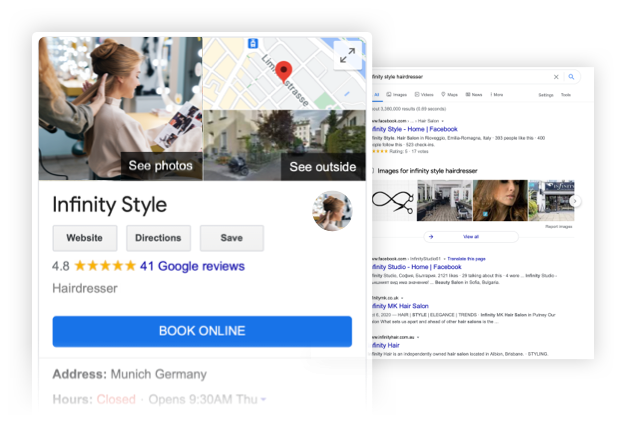
Create a Google local business listing and make sure you include your business address, phone number, operating times, and available services. Pictures are important, as well. If customers just see a wall of text, they’ll skip it and look for something that catches their eye, which could be your competitor’s listing.
A Google My Business profile will also allow customers to leave reviews for your business. The more positive reviews you receive, the more likely customers are to use your services.
Link Reserve with Google with Google My business:
Reserve with Google is a service that allows users to book an appointment or reservation with nearby service providers via well-known Google products such as Google Search, Google Maps or Google Assistant.
TIMIFY is Reserve with Google partner, meaning TIMIFY users can offer direct bookings to their customers from their Business Profile on Google. This provides businesses with another channel to receive bookings and can potentially increase sales.
Our software allows customers to book directly from your Google profile by integrating a booking link alongside the listing of your services and opening times.
This instantly lets customers know they can book with you online and reduces the steps between making a search that returns your business and making a booking.
Participation in Reserve with Google may be limited to certain geographic areas or industries, so it’s a good idea to check if you’re eligible beforehand.
Click here for further details.
2. Optimise Social Media
Create a separate Facebook page from your personal pages, setting it as a Local Business.
Include the full address of your business and add buttons that encourage visitors to ask questions, visit your website, and book your services.
Use a local map so that they know exactly where you are and geotag all your posts so they point to your location.
That way, you’re using your Facebook page to constantly remind people what you offer and to show them where you are. You’re encouraging them to book/buy, and to tag your location so that all their friends can do the same.
3. add QR codes to the window of your premises
QR codes are the bridge that connects your online platform to your offline business. A user just needs to scan the code on their phone, to be taken directly to your booking page. They don’t need to search for you, and they don’t need to phone or message you.
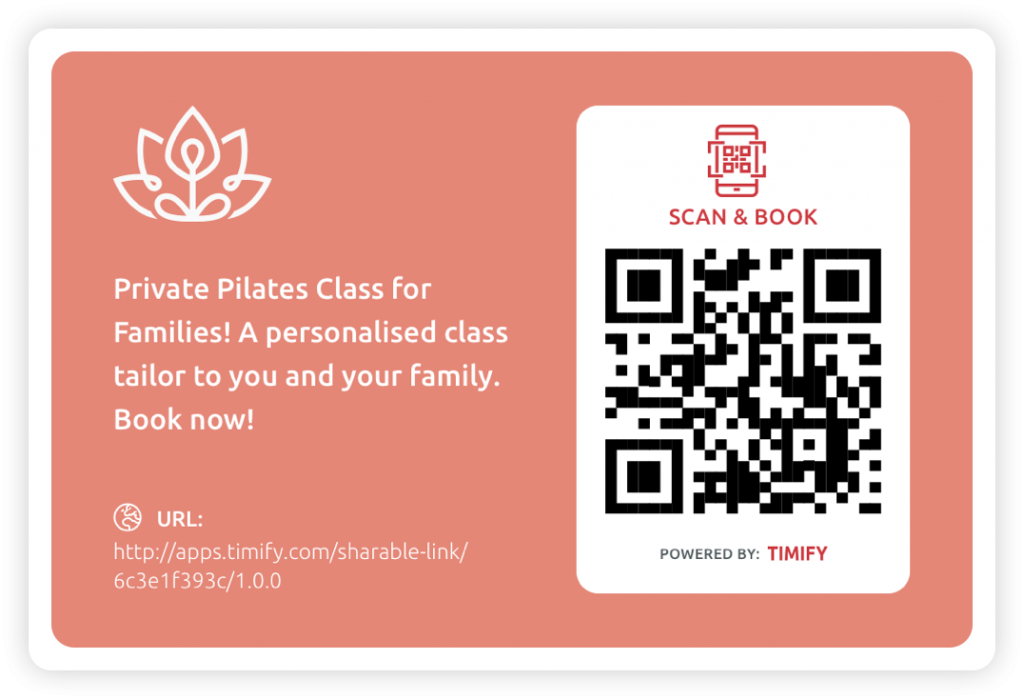
Take advantage of this technology by adding QR codes to the window of your premises so that customers can scan them as they walk by. You can also add them to promotional flyers and catalogues and talk with local businesses (salons, newsagents) to ask if they can place your promotions in their establishments.
It’s all about telling locals what you offer and giving them a place to book at the same time, allowing them to go from discovery to payment with a simple scan.
You can use the TIMIFY Booking Links App to create QR codes for any purpose. it from the TIMIFY marketplace, click “Create Your First Booking Link”, and follow the instructions from there.
4. Create Facebook Campaigns
Facebook advertising is tailormade for targeted advertising.
You can target people in your specific region, and if your business is only suited to a specific age group, you can make sure your ads are only seen by that demographic.
You can use TIMIFY in combination with Facebook to create offers for your services and increase bookings. The links can be offer-specific to ensure that you’re only targeting specific groups with tailored offers.
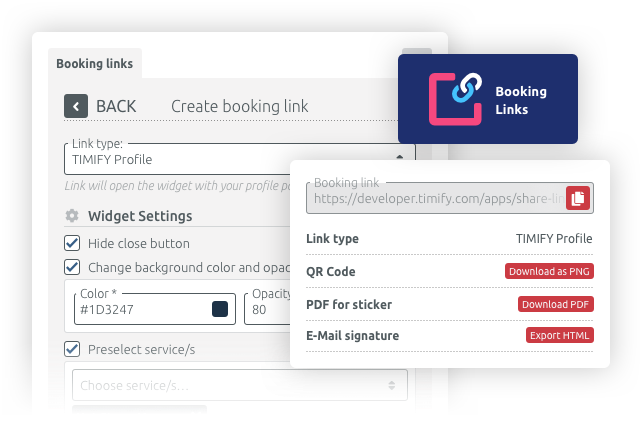
Another useful tip is to use hashtags that highlight your location, as well as terms like #booknow #onlinebooking to show your customers that you’re ready to accept bookings.
5. Add a Booking Button
Easily integrate the TIMIFY booking button in your website or landing pages. No need of IT knowledge to do this.
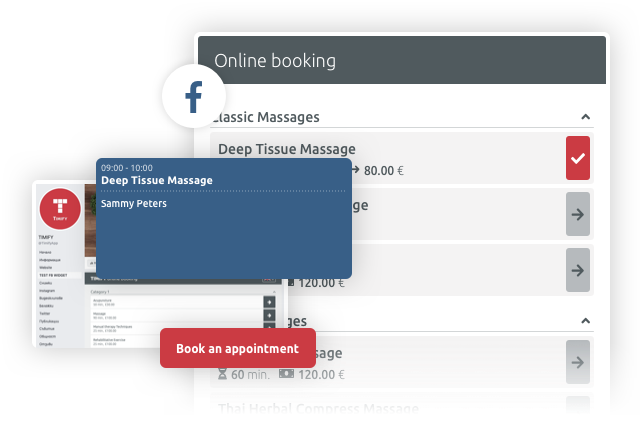
Make sure that this button is displayed prominently, capturing customer attention and encouraging them to book.
If a customer has to dig through your website and make multiple clicks to find your booking button, you’ve lost them.
Place the booking button front and centre, and make sure it remains in clear view throughout their scrolling and searching experience.
6. Get a TIMIFY Profile Page
Many small businesses don’t have the time, money, or desire to create website, and as they mainly promote through Facebook, Instagram, and other readymade platforms, websites are often deemed surplus to requirements.
However, most customers will still expect your business to have a website, even if it’s little more than a single page. It also helps to boost your search engine performance.
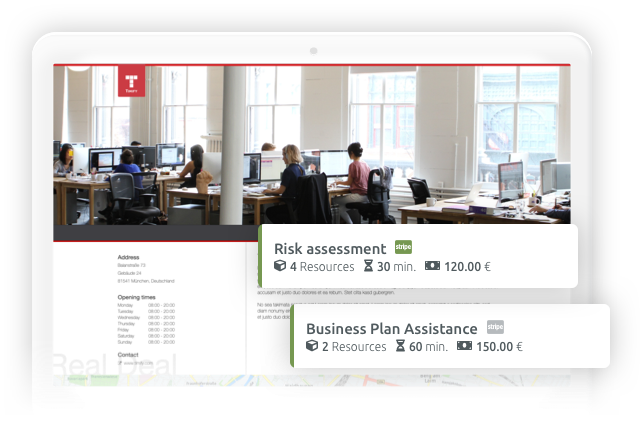
A TIMIFY Profile Page allows customers to easily book appointments with you, even if you don’t have your own website. It includes key information, such as opening times, an address, a Google Maps link, and a route planner.
7. Send WhatsApp Messages
WhatsApp is not just a great way to send messages to friends and family - It’s also a powerful marketing tool. Use WhatsApp Business to highlight services, send promotional messages, answer questions about your business, and increase bookings by adding a link to your Booking Profile page or a specific page on your website where you have previously integrated the booking button.
It connects you with customers and was designed with small businesses in mind. Of course, they will need to be customers to begin with, but once they are, you can use WhatsApp Business to ensure they keep booking those appointments.
Summary
As you can see, there are many ways that you can optimise your marketing to focus on your community.
We’re living in an age of globalisation, where one post can reach customers from all over the world. But that doesn’t mean that you can neglect your local community. That’s where the real potential is, it’s where lifetime value can be found for many businesses, and by using these local advertising ideas to increase appointment bookings, service quotes, and sales, you’ll soon see exactly what we mean!

About the author
TIMIFY
TIMIFY is an appointment booking and resource scheduling software for teams and enterprises
