

TIMIFY
TIMIFY is an appointment booking and resource scheduling software for teams and enterprises
A fully booked schedule is a dream come true for business owners. But what happens when your company doesn't have the capacity to handle so many appointments?
This dream can quickly turn into a nightmare if employees are overworked, your expenses are disorganised or customers are dissatisfied.
By improving how you use, allocate and forecast resources, you can optimise management of all your employees, equipment and expenses.
Why you should use resource management
Resource management helps you determine the best use of company resources and also the fairest division of work for your employees.
But resource management is only effective if you track it properly. Resource management gives you:
- Optimal resource allocation:
By determining the needs for staff, rooms and equipment, you can plan for them early and avoid scheduling bottlenecks. - Fewer overloads:
When popular staff members or services are booked frequently, it can result in overload. Avoid this by knowing which employees or services are booked most often. - Improved resource forecasting:
Data helps companies monitor service performance and how equipment, materials and staff are used. This allows you to regularly evaluate your resource allocation and improve planning.
TIMIFY implements the benefits of resource management into your business, with a variety of options for managing, tracking and utilising your resources.
Resources can be managed directly by our software or easily integrated with other management tools via our REST API.
Managing your team
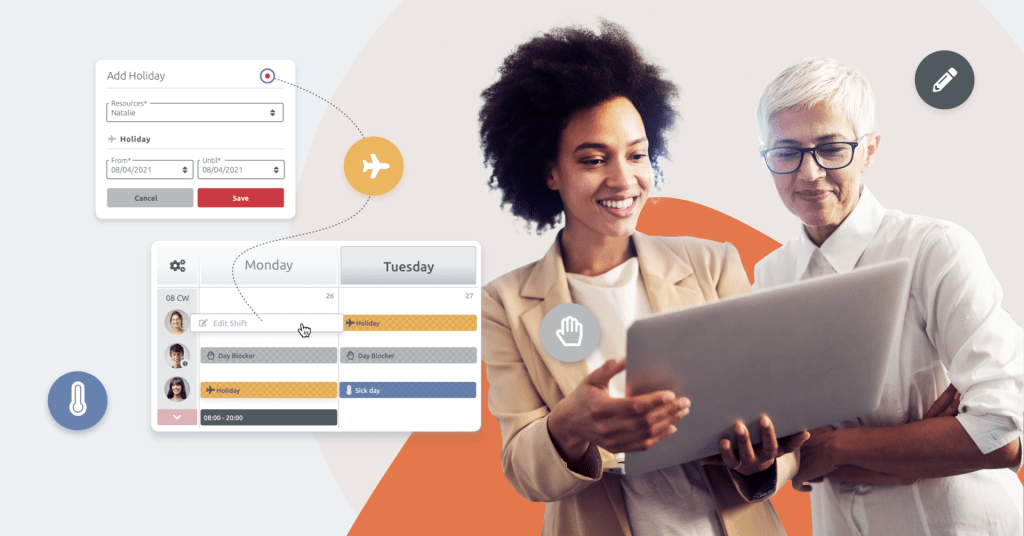
The most valuable resource of any company is its employees. They are also the resources that vary the most. TIMIFY excels at keeping employee schedules and duties organised.
Keep track of schedules
Employees have different working hours and availabilities, including holidays, sick days or differing public holidays across multiple regions. With TIMIFY's Shift Planner, all these factors can be taken into account to better allocate personnel.
If you already use Shifts for Microsoft Teams, you can now synchronise your employee work schedules across both platforms. This gives your staff confidence that whichever branch or location they are working from, they are viewing the most up-to-date version of resource working hours, at all times.
Prioritise your employees’ skills
In addition to managing employees’ schedules, you can also manage their skills and services. With TIMIFY, employees can be linked to certain services that only they can perform, such as a trainer in a gym running courses paid for by clients’ health insurance. Bookings for those services can only be made with the corresponding employees. On busy days, you can specify that employees can only be booked for specific services or time slots to relieve them of other tasks.
Schedule staff according to workload
There is a fine line between using your human resources efficiently and ensuring quality customer service. For this, TIMIFY has recently developed a feature to help with resource allocation: On-Site Footfall Mapping.
You can set up the TIMIFY calendar to display colour-coded calendar cells based on booking frequency. With only a quick glance, you can see an overview of customer traffic. Track the highs and lows of on-site visitor numbers on an hourly basis and display the different levels in your calendar cells by colour. This is a key tool for organising staff in advance and allows your team to better schedule upcoming tasks.
The feature is especially helpful in retail. By looking at customer traffic, more salespeople can be scheduled during busy periods. In moderately busy periods, some staff can work on other tasks and return to the sales floor when needed. When customer traffic is low, fewer staff can be scheduled. This allows you to maintain customer service, while improving resource allocation and resulting in more efficient use of staff time.
Go one step further and automate the entire process by integrating tracking tools to your TIMIFY, such as Tableau.
Managing rooms and equipment
Successful resource management also means improving how you utilise resources, to get the most out of your space and equipment. TIMIFY provides an overview of which resources are required for which services, and for how long they are in use.
Create a profile for each room or piece of equipment and link it to a service. When those services are booked, the corresponding spaces and equipment are automatically reserved for that time and are no longer available for other services, preventing double-booking.
This relieves strain on your team to manually assign resources as services are booked (or rescheduled), freeing up time to focus on more important tasks.
How does this work in practice?
Once all of your resources are added to the calendar, you can create 'dependencies' for different booking types. For example, for an X-ray examination, you can auto-assign a doctor, nurse, equipment and room. When a client books the appointment, all related resources will be booked automatically. Each employee, room and equipment will only be reserved for their part of the reservation, leaving them free for other bookings.
Improve resource forecasting

Managing resources with TIMIFY lets you gather valuable statistics via the TIMIFY Statistic Dashboard, which can then provide insights to inform your decision-making process.
Filter data to see details about your company at large or at specific branches or regions. Learn which employees are booked most often or who takes the most sick days. Make changes if, for example, some of your staff are overworked while others can take up more shifts. If the demand for a specific service is growing, make sure you have enough inventory to keep up with demand.
You can also see which times are most popular, helping to improve staff scheduling. See which rooms are used most often. If necessary, have them cleaned more frequently or set up another room with the same equipment so you can offer more booking slots for your most popular services.
Track how often certain equipment is used. This can help scheduling maintenance well in advance or allocating funds in good time for a replacement.
Find out more about how to use data to grow your business! Data-Driven Decisions: Why data is the key to business growth
By implementing better resource management, you can improve how you allocate staff and equipment and collect valuable data about your business. Use your resources more effectively and reap the rewards of a growing business.
If you have any questions about how to implement resource management in your company with TIMIFY, please contact our team via our website.

About the author
TIMIFY
TIMIFY is an appointment booking and resource scheduling software for teams and enterprises